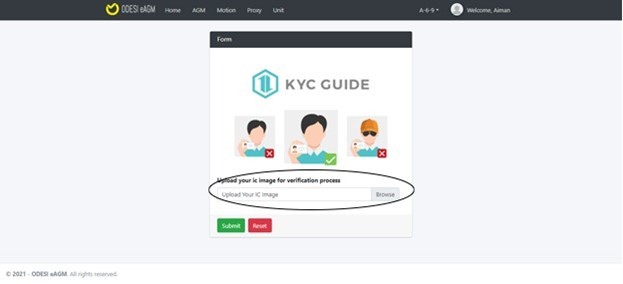
- User that been appointed as a proxy will need to verify their account when user log into system.
- User need to upload image of them while showing Identity Card.
- The image should not be in PDF format.
- Click ‘Submit’ once done.

- Once user uploaded image for verification as proxy, user need to wait for approval from management side.
- User appointed as proxy will be able to operate as proxy once approved by management.
