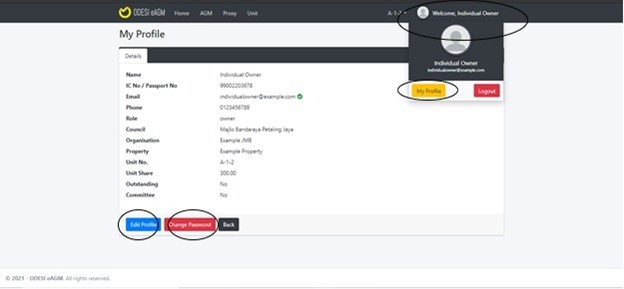
- User need to click on the name next to Unit No. at the top right.
- To view profile details, click on the ‘My Profile’ button.
- Details displayed are Name, IC No./Passport No., Email, Phone, Role, Council, Organisation, Property, Unit No., Unit Share, Outstanding and Committee.
- User could also edit profile details and change password.
