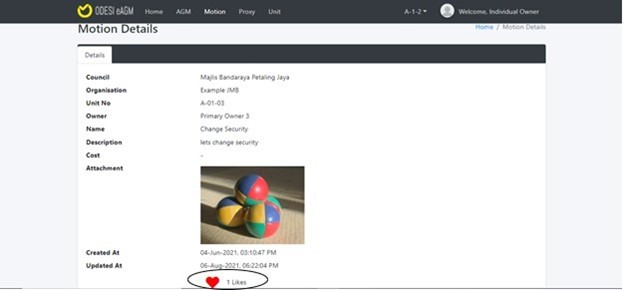
- Once user clicked on the Title of the motion, page for motion details will appear.
- Details that can be viewed are Council, Organisation, Unit No., Owner, Name, Description, Cost, Attachment, Updated at and Created at.
- User can click on the heart icon (likes) to agree with the motion submitted.
- Once liked, the heart will change to blue colour.
