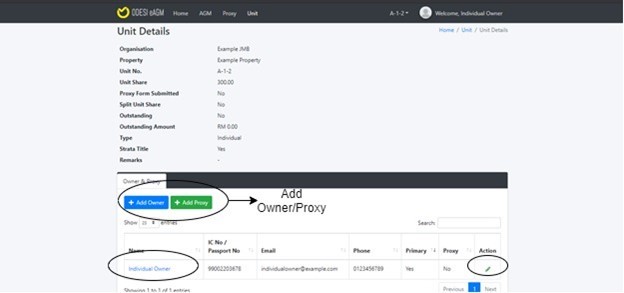
- Once user clicked on ‘Unit No.’, page for unit details will appear.
- Information displayed are Organisation, Property, Unit No., Unit Share, Proxy Form Submitted, Split Unit Share, Outstanding, Outstanding Amount, Type, Strata Title and Remarks.
- User can also view owner & proxy details.
- User can add owner information by clicking on the ‘Add Owner’ button.
- User can add proxy information by clicking on the ‘Add Proxy’ button.
- To view owner/proxy details, click on the ‘Name’.
- Click on the green button to edit details.
